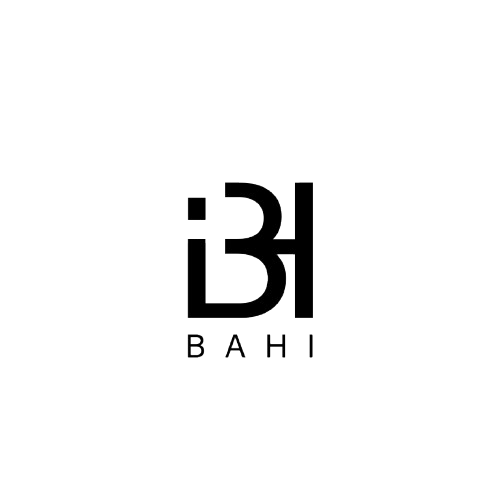Choosing a new laptop can be overwhelming with the vast array of models, brands, and features available. Whether you’re a student, a professional, or a gamer, the right laptop can significantly enhance your productivity and entertainment experience. To help narrow down your choices, here are the 5 essential features to look for in a new laptop.
1. Processor (CPU) Performance
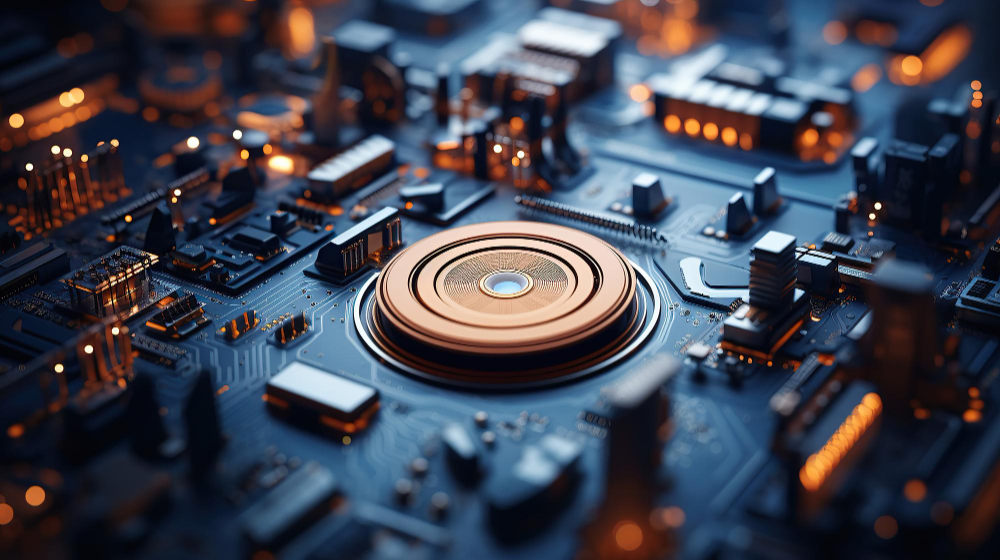
The processor, or central processing unit (CPU), is the brain of your laptop and determines how fast and efficiently it runs tasks. A strong processor is essential for multitasking, running demanding applications, and ensuring a smooth overall performance.
- Intel Core i5 or i7 / AMD Ryzen 5 or 7: These are good choices for most users, providing solid performance for day-to-day tasks, content creation, and even some light gaming.
- Intel Core i9 / AMD Ryzen 9: If you need serious power for gaming, video editing, or programming, these high-end processors are top performers.
- Apple M1/M2 Chips: For Mac users, Apple’s M1 and M2 chips offer incredible performance and efficiency, making them excellent for both casual users and professionals.
Tip: Consider your workload. If you’re only using your laptop for browsing and light work, a lower-end processor will suffice, but for more intensive tasks, invest in a higher-performing CPU.
2. RAM (Memory)
RAM (Random Access Memory) determines how many tasks or applications your laptop can handle at once. The more RAM you have, the more efficiently your laptop can manage multitasking.
- 8GB RAM: Suitable for everyday users who browse the web, stream videos, and use basic productivity software.
- 16GB RAM: Ideal for professionals, creatives, and gamers who need more headroom for multitasking, video editing, or running demanding programs like Photoshop or virtual machines.
- 32GB+ RAM: Necessary for high-end users engaged in heavy-duty tasks like 3D rendering, large-scale software development, or advanced video production.
Tip: Consider upgrading to 16GB if you plan to keep your laptop for several years to ensure it remains future-proof.
3. Storage Type and Capacity
When it comes to storage, the type of drive your laptop uses and the amount of storage available are crucial. There are two main types:
- Solid-State Drive (SSD): SSDs are much faster than traditional Hard Disk Drives (HDDs). They speed up boot times, file transfers, and application loading times, providing a smoother user experience. Always opt for an SSD if possible.
- Capacity: Aim for at least 256GB of storage. If you store large files like videos or run several applications simultaneously, consider 512GB or more. If you’re storing everything in the cloud, a smaller SSD might be sufficient.
Tip: Many laptops have the option for additional external storage if you need more space later.
4. Battery Life
Battery life is critical, especially for those who work on the go, travel frequently, or attend meetings and classes without easy access to power outlets. Look for laptops that offer at least 8-10 hours of battery life for all-day usage.
- Ultrabooks and MacBooks: These models generally offer excellent battery life, often exceeding 10 hours on a single charge.
- Gaming Laptops: Gaming laptops tend to have shorter battery lives (typically 3-5 hours) due to their power-hungry components like high-end GPUs.
Tip: Check real-world battery life reviews, as manufacturer claims often reflect ideal conditions, not actual usage.
5. Display Quality
The display is one of the most important aspects of your laptop since you’ll be looking at it for hours every day. Consider the following factors when evaluating display quality:
- Resolution: A 1080p (Full HD) resolution is the standard and sufficient for most users. If you do creative work or want sharper image quality, consider a 1440p (QHD) or 4K (UHD) display.
- Screen Size: 13-14 inches is ideal for portability, while 15-17 inches offer more screen real estate for media consumption and productivity tasks.
- Display Type: IPS panels offer better color accuracy and viewing angles than TN panels, making them great for photo and video editing. OLED displays provide deep blacks and vibrant colors but are more expensive.
Tip: If you’re a creative professional, prioritize a higher resolution and color accuracy, as these features are crucial for design work.
Conclusion
When buying a new laptop, focusing on these five essential features—processor, RAM, storage, battery life, and display quality—will ensure you get the best machine for your needs. Whether you’re after performance for intensive tasks or a device for everyday use, these factors will help you choose a laptop that offers long-term value and enhances your workflow.